Tracking customer support requests manually is a ticking time bomb.
Emails, chats, calls—requests are pouring in from every direction. Your team’s scrambling, manually tracking every ticket like they’re trying to juggle fire. And what happens next? High-priority tickets get lost in the chaos, customers are left hanging, and your team’s on the verge of burnout.
Without an organized system, tickets get buried and your team’s efficiency nosedives. Customers slip through the cracks, churn spikes, and you lose loyal clients—all because manual tracking just can’t keep up.
But it doesn’t have to be this way. With the right help desk ticketing system, you’ll automate ticket routing, prioritize issues, and deliver lightning-fast resolutions.
We’ll guide you through the best help desk ticketing system software in the market that’ll save your business from drowning in support requests.
Key pointers:
- A help desk ticketing system streamlines customer service by centralizing requests, automating task assignments, and prioritizing issues. It enables support teams to manage queries efficiently, reducing response times, enhancing productivity, and improving overall customer satisfaction.
- There are three main types of ticketing systems: customer support help desks, IT help desks, and issue tracking systems. Each serves specific needs, from handling customer queries to managing internal IT issues and software bugs.
- Choosing the right ticketing software means focusing on AI capabilities, seamless product integration, real-time data, scalability, and effective self-service. The right platform transforms support from reactive to proactive to help drive business growth.
What is a ticketing system?
Ticketing System Software assists businesses in managing and tracking customer support inquiries. It categorizes issues into tickets, enabling teams to assign, prioritize, and address them effectively.
A major benefit of using a ticketing system is managing support across multiple channels like email, chatbot, and phone, which ensures that no customer interaction slips through the cracks. In short, a ticketing system is like the backbone of your B2B customer service that ensures every customer interaction is tracked and resolved efficiently.
Different types of ticketing systems
There are 3 different types of ticketing systems based on specific functionality and end goal, namely customer support help desk, IT help desk, and issue tracking systems. The type of ticketing system your business needs depends on who you’re supporting—external customers or internal teams—and the nature of the issues you’re handling.
A Deloitte study shows 54% of companies regard reducing their customer service response time as their top priority. Having a ticketing system in place is key to achieve this goal.
Let’s break down the 3 types of ticketing systems:
1. Customer support helpdesk
This is your frontline defense in customer service, the system that deals with all the incoming queries from customers via email, chat, phone, and social media.
A company with a rapidly growing user base can’t rely on basic email support forever. Using customer support helpdesks helps you increase ticket resolution speed and improve ticket management, resulting in your customers getting faster answers and your support agents staying organized.
2. IT help desk
The IT help desk is for the internal support of an organization. This system focuses on resolving internal tech issues like network outages, software bugs, or password resets.
Let’s get real: every minute your internal teams spend stuck on technical problems is a minute of productivity lost. So, if your IT team is bogged down with tracking manual requests, a specialized IT help desk software automates the workflow and frees up their time for more strategic tasks.
3. Issue tracking systems
Issue tracking systems are primarily used by software development teams to manage bugs, defects, and system issues throughout the software development cycle.
When an issue crops up during a new feature rollout, the system logs that bug, prioritizes it based on severity, and assigns it to the right developer. The result? Developers stay focused, issues get resolved faster, and your product evolves without hiccups.
Top 11 best ticketing system software
Here’s a quick comparison table of all the 11 best ticketing systems to help you gain an overview of each solution before going into the details:
Now, here’s a breakdown of the 11 ticketing systems you should evaluate for your business:
1. DevRev

DevRev’s AI-native ticketing system software doesn’t just organize tickets, but empowers your entire organization. DevRev brings together ticketing and product management in a way that empowers both customer support and development teams.
With DevRev’s Support App, your support team can instantly deflect repetitive Level 1 tickets, while your Level 2 agents tackle more complex problems. At the same time, your product and engineering teams can collaborate seamlessly, gaining instant visibility into customer needs, bugs, and feature requests.
Key ticketing system features of DevRev:
- Unified inbox: DevRev’s unified inbox automatically categorizes incoming tickets from different channels. It’s a central location where all important information such as new messages, comments, mentions, and notifications are consolidated, helping you stay organized and up-to-date with the latest developments in your projects and collaborations. Collaborating on a unified inbox that prioritizes across sentiment, severity, and impact helps you prevent SLA breaches effectively and ensure customer satisfaction at all times.
- GPT bot for self-service: PLuG, a self-learning GPT bot, deflects repetitive queries by automatically serving customers the right answers. This helps you engage your users within your app to spur adoption, drive retention, and automate support. The Semantic Search that’s infused with the PLuG widget allows your users to find their own solutions using plain English, ultimately reducing agent workload.
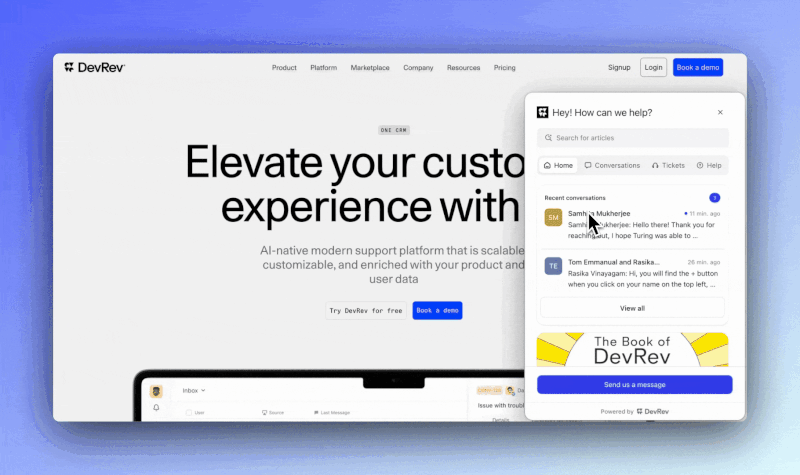
- AI-driven assistance: With Turing AI, your support team can streamline their workflow by automating manual tasks like form filling, agent routing, and agent assignment. The AI transforms L1 and L2 support by using your internal documentation to provide accurate, safe, and helpful responses in conversational language. What’s more, it drives better L3 productivity and L4 resolution by bringing data from product, customer support, and engineering together.
- AI-first product CRM: DevRev’s Build App connects your support, product, and engineering teams, ensuring bugs and feature requests never slip through the cracks. By interconnecting your customer, product, user, and employee work data, you can link every customer request directly to your product roadmap. With AI, the Build App also helps you automate your product ops and engineering ops and auto-cluster incoming customer tickets under recurring themes to instantly identify new enhancements.
- Customizable automations: From ticket routing to workflow customization, the Workflow Engine ensures that tickets are always assigned to the right team with seamless adherence to SLAs. The feature eliminates the need for third-party tools and is natively built into your system of record. You can also use the pre-built workflow AI nodes for search, clustering, summarization, sentiment analysis, and much more.
- Bidirectional integration: Ensure bidirectional sync with your existing tools and systems effortlessly by leveraging DevRev’s AirSync feature. Consolidate your business data from different apps and teams on a single platform so you never have to worry about unnecessary context switching or losing sight of the big picture.
- Robust analytics: With AI-powered analytics, you can retrieve millions of records in seconds and uncover insights using high performance feather-light database technologies right in your browser. You get a full view of your customers, products, and sessions—so every decision you make is backed by data.
G2 rating: 4.5 out of 5 stars
2. GrooveHQ

GrooveHQ helps growing businesses deliver fast, personalized support with its AI-enhanced ticketing system. Its streamlined approach to customer service boosts team efficiency, reduces response times, and keeps customer interactions organized—all from a simple, familiar interface that feels just like email.
Key ticketing system features:
- Shared inbox: Organizes all customer conversations in one place, making it easy for teams to prioritize and respond faster and prevent duplicate replies.
- Knowledge base: Empowers customers to find answers independently, reducing support requests by up to 43%. The knowledge base is mobile-optimized and brand-customizable that delivers 24/7 self-service support.
- Native integrations: Connects seamlessly with your favorite tools like Slack, Stripe, Shopify, and Recharge, allowing your team to handle multiple platforms from one interface, boosting productivity and streamlining the support process.
Pricing: Starts at $16/user/month (billed annually) and $20/user/month (billed monthly).
G2 rating: 4.6 out of 5
3. Zoho Desk

Zoho Desk is a leading help desk software that optimizes ticket management for businesses of all sizes. Its ticketing system streamlines support workflows, allowing teams to manage inquiries from multiple channels seamlessly, leading to quicker resolutions and improved customer experiences.
Key ticketing system features:
- Omnichannel ticket management: Centralizes all customer requests from multiple channels like email, Live chat, social media, and phone into one platform, allowing support teams to track and respond efficiently.
- AI assistant: Provides smart AI-driven capabilities like auto-tagging, sentiment analysis, and anomaly detection to help agents prioritize and manage tickets with greater accuracy and speed.
- Advanced reporting and insights: Offers detailed dashboards and time-tracking tools that provide valuable insights into team performance, helping managers make data-driven decisions to enhance support operations.
Pricing: Starts at $9.52/user/month (billed yearly) and $15.48/user/month (billed monthly).
G2 rating: 4.4 out of 5
4. Spiceworks Cloud Help Desk

Spiceworks Cloud Help Desk provides a free, scalable solution for managing support tickets. delivers an intuitive ticketing experience, It’s designed for IT professionals to reduce operational complexities and simplify tracking, prioritizing, and resolving tickets.
Key ticketing system features:
- Customizable ticket management: Allows users to deploy a web portal, organize tasks into custom queues, and automatically assign tickets based on priorities, simplifying task management for support teams.
- Mobile accessibility: Manage tickets on the go with Spiceworks’ mobile app for Android and iOS, ensuring that help desk operations run smoothly anytime, anywhere.
- Advanced reporting: Leverages Power BI to generate detailed insights on ticket status, track trends, and make data-driven decisions.
Pricing: Free.
G2 rating: 4.3 out of 5
5. Zendesk

Zendesk’s AI-powered ticketing system helps you with automating workflows and improving response times. Its unified agent workspace integrates multi-channel support, enabling faster, more accurate customer service with minimal manual effort.
Key ticketing system features:
- Unified workspace: Stay on top of conversations in real time across email, chat, phone and text messages, and pull relevant customer details, apps and ticket fields—all from one place.
- Workforce engagement management: With AI-powered forecasting and scheduling plus real-time performance reporting, you get more visibility and better understand how to deploy agents.
- AI-powered routing: The platform’s AI automatically routes incoming interactions based on what the customer’s needs and the most suitable agent.
Pricing: Starts at $19/agent/month (billed annually).
G2 rating: 4.3 out of 5
6. SysAid

SysAid is an IT help desk platform that leverages AI-powered ticketing to automate and streamline service management. Its advanced automation and integrated asset management make resolving issues faster and easier for lean IT teams.
Key ticketing system features:
- Generative AI integration: SysAid Copilot enhances every aspect of service management with AI-driven automation, improving response times and enabling teams to resolve issues faster than ever before.
- Comprehensive ticket automation: Automatically sorts, routes, and prioritizes tickets to ensure issues are resolved quickly, optimizing workflows to meet SLAs efficiently.
- IT asset management: Integrates all IT asset data within the service desk, providing instant access to relevant information for faster issue resolution.
Pricing: Contact SysAid for pricing details.
G2 rating: 4.5 out of 5
7. Help Scout

Help Scout is a help desk platform that provides a unified system for managing customer support across multiple channels. It offers a streamlined approach to managing customer interactions, helping teams track and resolve issues in an organized way.
Key ticketing system features:
- Shared inbox collaboration: Centralizes all communications across email, chat, and social media, allowing teams to manage, assign, and collaborate seamlessly on customer queries.
- AI-enhanced support workflows: Leverages AI ticketing system features like AI Summarize and AI Drafts to streamline responses to customer queries and automate repetitive tasks, boosting overall team efficiency.
- Integrated knowledge base: The Docs tool lets you create a branded self-service portal, empowering customers to find answers independently and reducing the support load on your team.
Pricing: Starts at $22/user/month (billed annually) and $25/user/month (billed monthly).
G2 rating: 4.4 out of 5
8. Freshdesk by Freshworks

Freshdesk by Freshworks is a customer service platform that combines advanced ticketing with AI-powered automation. The platform leverages AI to automate ticket routing and response processes, making it easier for teams to deliver timely, accurate support to customers across various channels.
Key ticketing system features:
- Advanced ticketing system: Freshdesk’s unified workspace allows agents to prioritize, categorize, and resolve tickets efficiently across multiple channels, ensuring faster and more personalized customer support.
- Omnichannel support: Unifies customer interactions from email, chat, social media, and phone into one platform, making it easier to manage support queries seamlessly and provide omnichannel customer service.
- Self-service capabilities: Offers a robust knowledge base and AI-powered chatbots to deflect FAQs and enable customers to find solutions on their own, reducing the support team’s workload.
Pricing: Starts at $15/agent/month (billed annually) and $18/agent/month (billed monthly).
G2 rating: 4.4 out of 5
9. Jira Service Management

Jira Service Management by Atlassian is an AI-powered ITSM platform that unites development, IT, and business teams. Its capabilities help teams manage incidents, service requests, and changes with greater efficiency and accuracy.
Key ticketing system features:
- AI-powered service management: Leverages AI to automate and streamline ITSM processes like request, incident, and change management, enhancing team efficiency and response times.
- Integrated DevOps collaboration: Connects development and operations teams on a single platform to manage incidents, changes, and requests, boosting collaboration and minimizing risk.
- Asset and configuration management: Tracks IT assets, inventories, and service dependencies, helping organizations manage their resources efficiently and reduce operational costs.
Pricing: Starts at $17.65/agent/month (billed monthly). Annual pricing plans vary based on team size.
G2 rating: 4.2 out of 5
10. Hiver

Hiver transforms your inbox into a multi-channel help desk, enabling teams to manage support operations directly from email. The platform enables teams to handle customer queries from various channels seamlessly while collaborating and automating workflows within the same environment.
Key ticketing system features:
- Multichannel support: Manages customer interactions across email, chat, voice, and WhatsApp directly from your email inbox, creating a centralized platform for seamless support operations.
- AI-powered support: Enhances productivity with AI tools for conversation summarization and automation of repetitive tasks, reducing response times and boosting team efficiency.
- Customizable workflow automation: Automates repetitive tasks such as auto-assigning emails and using canned responses for frequently asked questions, ensuring faster response times and reducing manual workload.
Pricing: Starts at $19/user/month (billed annually) and $24/user/month (billed monthly).
G2 rating: 4.6 out of 5
11. HappyFox Help Desk

HappyFox is a multi-channel help desk platform designed to streamline support operations by converting emails, calls, chats, and social media interactions into organized tickets. It offers a robust suite of automation, collaboration, and reporting tools to enhance customer service efficiency.
Key ticketing system features:
- Ticket management: Efficiently categorizes, merges, splits, and prioritizes tickets to handle complex issues, allowing support teams to stay organized and maintain smooth workflows.
- Customizable support portal: Allows businesses to create branded, SEO-optimized support portals that match their look and feel, enhancing customer experience and engagement.
- Automation suite: Its Smart Rules helps you create workflow rules to automate ticket assignments, escalations, and repetitive tasks, which can help with ensuring timely resolutions based on SLAs.
Pricing: Starts at $9/agent/month (billed annually) and $14/user/month (billed monthly).
G2 rating: 4.5 out of 5
How to choose the right ticket software for your business?
When picking the right ticketing software from the above list, focus on 5 factors: AI-driven intelligent support, seamless cross-functional collaboration, real-time data insights, scalability, and dynamic self-service. The right software transforms support from reactive to proactive, driving real business growth.
Here’s a closer look at the 5 factors you should consider while choosing your ticketing system software:
- AI that works, not just hypes: Most ticketing systems talk a good AI game, but few deliver. You need AI that isn’t retrofitted on legacy systems, but one that’s embedded in the foundations of your software so that it actively learns and adapts. It should identify patterns, handle repetitive tasks, and predict issues before they become problems. If your ticketing software isn’t reducing the noise with AI, you’re using the wrong tool.
- A direct line between support and product: Customer support is your frontline insight into product flaws and feature gaps. So, your ticketing software should integrate seamlessly with product and development teams, closing the loop between what users need and what you build. This isn’t just a nice-to-have—it’s the key to building products people actually want.
- Real-time data with no lag: Data-driven decisions only work if the data is fresh. Real-time analytics let you see what’s happening now, not what happened last week. You need instant insights into customer pain points, agent performance, and ticket trends so you can iterate fast.
- Scaling without cracks: Your software should grow as you do. It’s easy to handle 100 support tickets a day, but it’s a different story at 10,000 tickets. Choose a platform that scales naturally with your needs, handling complexity without adding friction.
- Self-service that empowers customers: Most knowledge bases fail because they’re static and hard to navigate. Customers want fast answers, and that means dynamic, AI-driven self-service that evolves with every interaction. Ultimately, your self-service portal should help you deflect tickets.
The truth is, most ticketing systems weren’t built for today’s demands. They were designed for a simpler time when support was reactive, not proactive.
DevRev changes that equation.
DevRev is an AI-native platform that unifies support, product, and engineering into one seamless platform. With DevRev as your help desk ticketing system, you can turn every support interaction into a strategic input for product development and close the feedback loop in real time.
Instead of just managing tickets, DevRev helps you anticipate issues, adapt your product, and scale with precision.
If you’re ready to redefine your customer experience with an AI-first ticketing software, book a demo with DevRev now!



